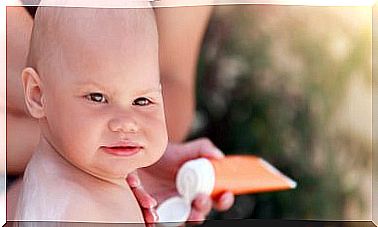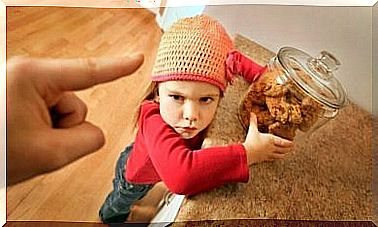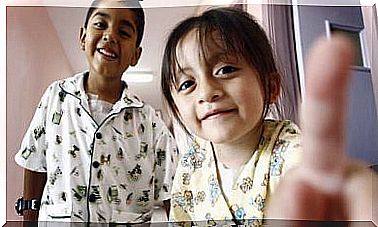Install A Parental Control On Your Children’s Computer
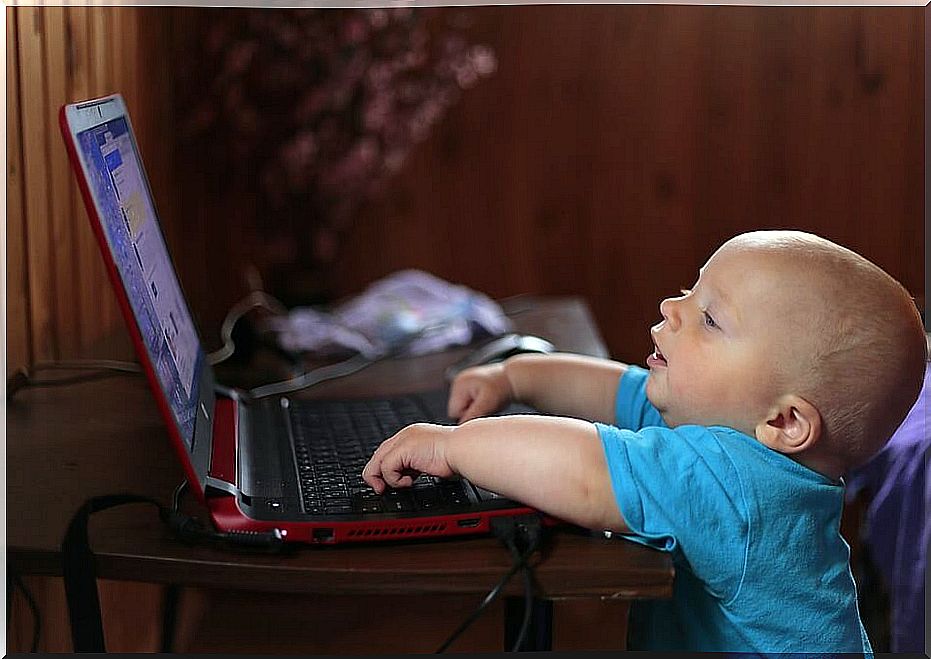
Many parents are concerned about the use that our children can make of the computer without us noticing. That is why many times we would like to limit the content, images or videos that can be accessed without control. It would be about installing a parental control on the computer, in order to put a filter according to the age of the child and his needs.
This situation is aggravated when each member of the family does not have their own computer, but is shared with others. Each one usually has their user account, their files and personal settings. But, for example, teens may find it easy to access inappropriate information or images.
Install a parental control on your children’s computer
Parental control is an especially useful tool for parents and educational leaders who want to prevent children or adolescents from accessing inappropriate web pages.
Thanks to the custom filter that they usually include, you can also use parental control to prevent other types of users from accessing web pages with the content you want.
Experts recommend that parents always accompany their children when they use computers or other devices such as mobiles or tablets, especially when they are very young.
When your children are teenagers, you have to give them a little more freedom. But, to exercise some kind of supervision, we can use tools, such as parental control.
Parental control usually allows you to block, control and record the use made of the computer in certain areas such as the Internet, in terms of the execution of certain applications or communication with third parties.
It is not only about preventing access to inappropriate content for children and adolescents , but also to control what they do on social networks, if they are the victims of attacks from colleagues or strangers or if they spend too much time in front of the computer instead of studying.
Types of parental controls on the computer
Windows 10 itself has its own parental control that you can activate by adding a minor, to which you add parental control according to their age and needs. Windows 10 parental control offers parents or educators a summary as a report of the activity carried out by our child, it limits the pages our child can access, indicating which pages are allowed or which pages are prohibited.
In addition, the Windows 10 parental control blocks adult content and does the same with searches, that is, if you search for something you should not, it will not show results or they will be safe.
There are also numerous parental control programs on the market such as Qustodio Parental Control. A program that is available on Windows and OS X, helps to limit access to applications and web content by our children manually or with the help of inappropriate content filters depending on whether or not the paid version is. You can create specific profiles for each child and also limit the time of use of the device. On the other hand, every so often you will receive a report by email.
There are also Cloud-based parental control tools such as Norton Online Family, which even allows you to control users or approve websites on the PC from any browser over the Internet.
A useful tool
Parental control is a tool that, with good use, will surely be very useful to us. But we must always maintain communication with the minor and explain that we have activated it. At the time of adolescence can be a major sticking point with our children, especially if other friends do not have limitations in their homes.
For adolescents it is more advisable to opt for a strategy of supervision rather than blocking. In addition, they must know that parental control is installed and that it is for their own safety.
It is also important to always educate the child in the use of the computer and the Internet, calmly explaining to them the risks and dangers they may face.